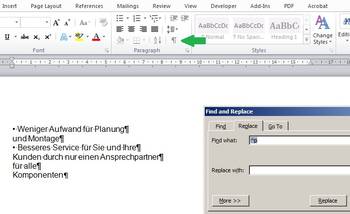Save time and money by providing cleanly formatted source documents
By providing your translation agency with neat and well-formatted source texts, you can save on translation costs as well as expect neater and more professional translations back in a shorter period of time.
Word Connection does not translate directly in the source document but within a translation software environment (in our case SDL Studio) that, with the aid of customer-specific translation memories, helps guarantee greater translation consistency as well as vastly speeding up the translation process and reducing costs.
However, in order to get the full cost- and time-saving benefits from this software, it is important to provide cleanly formatted texts that will segment correctly in the translation environment.
Here are 5 simple tips:
Avoiding sending PDFs and scans of documents wherever possible. They are very awkward to analyse in order to give a quotation and will anyway need to be converted before translation can begin. Conversion can add 15% to the translation costs.
Try instead to send the source document that the PDF was created from – most likely a Word, Powerpoint or InDesign document. If no original source document is available, there are many PDF text extraction tools available.
→ Up to 15% lower translation costs
→ Quicker turnarounds
Before sending a Word document (or similar), quickly check through it to make sure that there are no “paragraph marks "¶" or manual line breaks "![]() " that split sentences into one or more parts. This is a particular problem when texts segments have been copied out of a PDF into a Word document.
" that split sentences into one or more parts. This is a particular problem when texts segments have been copied out of a PDF into a Word document.
Use the “Show/Hide” function to spot any “split” sentences and use “Find and Replace” to remove the breaks.
Split sentences are awkward to translate as the word order is often completely different in the target language(s).
More importantly, the split sentence segments will deliver little or no “match” against identical but complete (i.e. not split) source sentences in your customer-specific translation memory, meaning you will miss out on considerable discounts offered on such matches.
→ Better matches with translation memory - greater cost savings
→ Easier and quicker to translate
Many clients like to keep their documentation including the corresponding translations in Excel documents. No problem! However, you need to make sure that the texts within the cells do not contain split sentences (this often occurs when pasting text segments into Excel).
This is less easy to see in Excel as there is no “Show/Hide” function. One simple solution is to copy and paste the column containing the source text into a Word document, switch on the “Show/Hide” function, and check through. Changes can be made in the Word document (see Tip 2 above) and then the table copied back into the Excel file.
In addition, headlines should not be put in the same cell as the body next nor split across 2 cells, and bullets points should each get their own cell.
→ Better matches with translation memory - greater cost savings
→ Easier and quicker to translate
Inconvenient segmentation of InDesign documents can also cause translation difficulties. When creating the source document, try to ensure that all text segments (including headings) are placed in text boxes, so that sentences are not artificially split up with line breaks.
This not only has the previously-mentioned translation memory and associated cost-savings benefits (see Tip 2), but much time will also be saved by your graphics editor not having to realign the texts in the translated documents, which can equate to large cost savings.
→ Better matches with translation memory - greater cost savings
→ Considerable DTP cost savings
→ Get the brochures to the printers quicker
For translating website content, Word Connection can work directly with XML, SGML and HTML file formats.
Avoid copying/pasting web texts into a Word document prior to translation. This is exceedingly time-consuming and prone to errors. The translated texts will then also have to be copied/pasted back into the website content management system (CMS)!
Instead ask your web agency to provide a clean XML export from the relevant webpages, as well as a document type definition (DTD) schema. You’ll then receive a translated XML back, which can quickly and easily be imported into the CMS, saving much time and avoiding unnecessary human errors.
→ Enormous time savings - go live with new website earlier
→ Time = Money. Vastly reduced web agency costs
→ Eliminate copy/paste errors
So, start saving time and money now by cleaning up your source documents! If we can assist you in any way, please don’t hesitate to contact us.